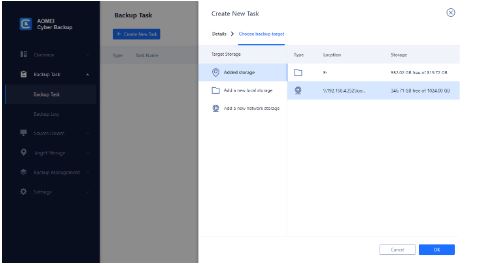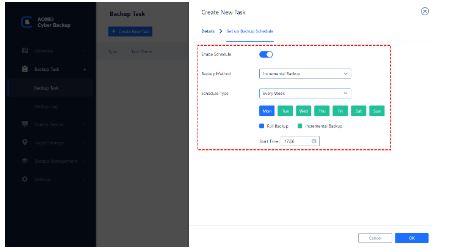Hot Stories
Recent Stories
What Is The Best Enterprise Data Backup Solution?
Posted by Thandiubani on Tue 28th May, 2024 - tori.ngHaving multiple copies of data allows the organizations to quickly restore from disasters such as system crashes, accidental deletions, virus attacks, malware, and natural disasters.
Why do you need enterprise backup?
Backing up enterprise data is similar to creating an exact replica of vital data. Having multiple copies of data allows the organizations to quickly restore from disasters such as system crashes, accidental deletions, virus attacks, malware, and natural disasters.
Backups of company data are crucial. Developing a backup plan for business operations in case things do not go as planned. It enables rapid recovery from unforeseen events while maintaining smooth operation. In this post, we will explore a well-performance enterprise backup solution.
How to choose enterprise backup solution
Although Windows includes official backup tools for your standalone devices, business data backup is not as simple as people believe. When you decide to back up your business data, you'll need one helpful and dependable assistant: Windows backup software. So, how do you select an appropriate enterprise backup software? You can get a reference from the factors listed below:
- Business Requirements: Businesses may have a variety of backup requirements, such as backing up Windows workstations, virtual machines, and Microsoft databases.
- Compatibility: Ensure that the product works smoothly with your existing systems and tools.
- Ease of Use: Choose software that your teammates can easily understand and use without extensive training.
- Security: Ensure that the program protects your data and adheres to any rules or standards that your industry demands.
- Support and Updates: Select a reputable provider who provides ongoing support and software updates.
- Cost: Consider not only the initial price, but also any recurring costs such as maintenance, training, and upgrades.
- Scalability: Choose software that can scale with your firm.
So wanting a well-performance enterprise backup software, there’s a lot of factors to be taken into consideration. If you are tired of searching and evaluating, why not continue to know one we recommend?
Recommend: the best enterprise backup solution for your organization
What is the best enterprise solution for business? When it comes to budget and human resources, AOMEI Cyber Backup is famous for its low-cost and user-friendly technology.
AOMEI Cyber Backup is a centralized backup solution for enterprises of any size. It allows you to back up all vital company data across several platforms, including VMware, Hyper V, MS SQL databases, and physical workstations. It is loaded with numerous functionalities:
- Centralized backup: It helps you to create and manage backups for all PCs, servers, and virtual machines within a LAN.
- Multiple backup options: Supported backup types include system, disk, partition, file, SQL server, VMware, and Hyper-V.
- Schedule backup: You can schedule automatic backup activities for once, daily, weekly, or monthly basis.
- 3 backup methods: You can enable Incremental or Differential Backup to backup the changes once you create a Full Backup last time.
Due to the limited article length, its advantages are endless to speak. Then let’s get some idea to learn how to use it.
Guide on backup your enterprise via AOMEI Cyber Backup
Here is the stepwise guide to run a system backup task. Before you start, please download and install AOMEI Cyber Backup on your computer.
Step 1. Make a proper installation of this software:
Install AOMEI Cyber Backup on one computer as the central console > Install Agent package on client computers.
Go to "Agent" > "Add Agent" to gain control of your client computers.

Step 2. You can create backup tasks as follow:
- Navigate to Backup Tasks > Create New Task and choose the task you want to create. Here, we take System Backup as an example.
- Click the system to back up and choose a proper destination for backup.
Note: Except for System Backup, you can choose other options like VMware Backup, Hyper V backup, MS SQL Backup, Partition backup to protect other business data.
3. You can enable Schedule Backup option to backup your computer automatically.
4. Backup Cleanup helps you automatically remove other backups older than X days versions based on rule to save storage space.
Note:
- Backup Cleanup: This option allows you to automatically remove old backups based on rule to manage storage location efficiently.
- Notification: Enable email notification to receive email notifications when the task is abnormal or successful.
- Schedule: You can automatically backup small business items on basis of Once/Daily/Weekly/Monthly. In the Advanced tab, you can choose scheduled backup mode as full backup, incremental backup or differential backup
5. Then enable Start Backup option to start business backup.
In sum
After reading this essay, you should realize the need of enterprise data backup. You may save time and energy by using one efficient and dependable program. AOMEI Cyber Backup is the best backup solution for small businesses. With a simple interface and the ability to manage several client PCs, you can effortlessly implement your small company backup strategy without investing a lot of time or effort.
Top Stories
Popular Stories
Stories from this Category
Recent Stories