How To Create A ‘Smart Home’
Posted by Amarachi on Wed 05th Feb, 2020 - tori.ng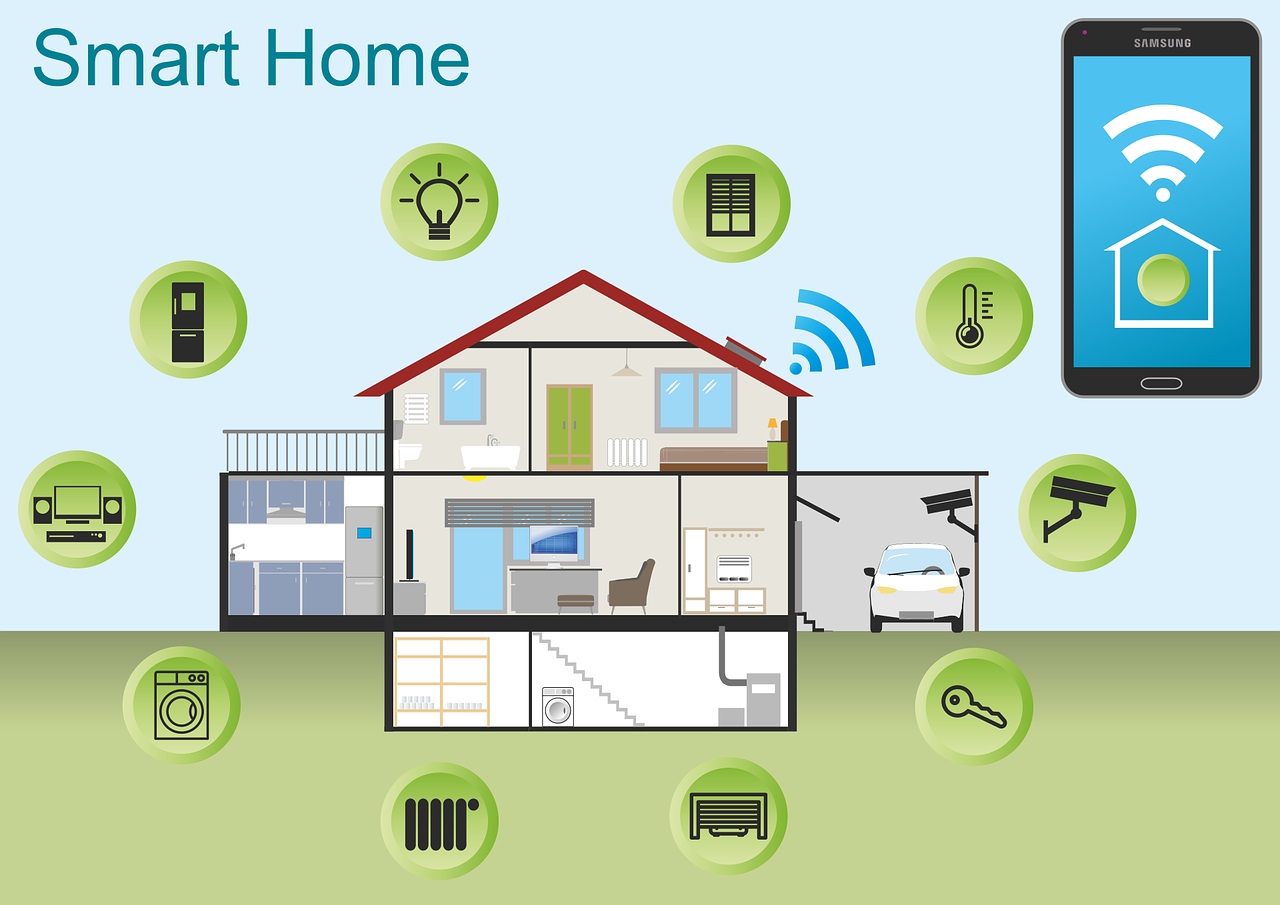
File Photo Of A Smart Home
If you have ever had to rush back to your house to check if you have switched the water off, or turned your lights off, you’ll appreciate a smart home.
The term ‘smart home’ is used to describe a house that contains a communication network that connects different appliances and allows them to be remotely controlled, monitored and accessed.
Smart devices connect to the Internet and many have smartphone apps allowing you to access and control them remotely over wi-fi.
It’s becoming easier to connect an entire home too.
Have you finally decided you want to take the plunge and build a smart home? Imagine walking into your home and the lights come on, the temperature is set to just how you like it, and music is playing from your playlist.
But where do you start? How much money is this going to cost you? And how complicated is it to do this?
Setting up a smart home can seem quite intimidating. Among the myriad of product offerings are light bulbs, switches, controllers, appliances, alarms, locks, sensors, well, you get the idea. But with a bit of organization and planning you can easily begin to build a well-functioning smart home.
A good method for building a smart home is to start with your foundation and then build up from there, just as you would with building the home itself. In this report, we are going to walk through the detailed steps to make your smart home a reality.
The network
This is the backbone of your smart home. If your network is not robust and secure, you may have difficulty making sure all of your devices are connected. Worse, you could potentially allow hackers into your home by providing avenues of entry. Make sure you lock your network down.
Switches and bulbs
You can add smart light bulbs and smart switches to your home for a quick and easy solution to creating a smart home. Smart bulbs are actually LED’s, so they consume much less energy , sometimes as much as 86 per cent less.
Environmentals
These are your thermostats and other sensors. You can control the household temperature, get information on the weather at your location and in your neighborhood, and detect things like water leaks and poor air quality.
Household security
Here you will dive into doorbells, security alarms, surveillance cameras, and locks. We’re not talking about tech that prevents burglaries – we’re referring to hackers breaking in via your smart devices, using them to spy on your home or, in some cases, steal identity or money. It may sound far-fetched, but it’s a real thing.
Often these hacks relate to the security of the Wi-Fi network the tech is connected to, so this is something to consider – steps you can take include making sure not to connect to public networks, and considering VPN (virtual private network) software.
Appliances
Even your kitchen and laundry room can be a part of your smart home solution. Your refrigerator too.
These products are available at home improvement stores, electronics stores, from installation technicians or online. Before buying, check to see what technology is associated with the product. Products using the same technology should work together despite different manufacturers, but connecting for instance an X10 and a Z-Wave product requires a bridging device, and often, extreme patience and some technical skills on your part.
Entertainment
Music and video, the sights and sounds of life. Connecting your entertainment system into your smart home can really enhance your immersion into the overall experience.
Music is probably one of the main early functions you will want to use voice commands for. Here is how to set up various music streaming apps on your smart speakers and how to add new speakers for a multiroom system.
On Alexa, you can set up music streaming apps like Amazon Music Unlimited or Spotify.
For Amazon Music Unlimited, Amazon’s music streaming service, simply say to your Echo speaker: “Alexa, sign up for Amazon Music Unlimited”, and walk through the options.
For Spotify or Apple Music, go to the Alexa app and click Settings -> Music -> Link New Service -> and choose your service and sign in to link your accounts.
On Google Home, go to account preferences -> linked media accounts -> then tap Spotify, before logging into Spotify.
Controllers
This is where we will tie everything together. Now that you have all of these things to make your home smart, how do you control them all without making things overly complicated? Fear not! There are solutions to tie all of these products together into one completely connected smart home.
Virtual voice-controlled assistants like Apple’s Siri, Google’s Assistant and Amazon’s Alexa make it easy to control smart home products by speaking simple commands like “Alexa, turn on the lights.” Each of these tools has its strengths and weaknesses, so choose the one that will be more likely to work for your needs.


















































